Background
Sloane’s copy of John Ray, Historia Plantarum, includes printed texts and handwritten annotations appearing in the margins, headers, and footers.
Plant names are the printed intended texts which are spaced from the below and above paragraph
Handwritten texts on the left/right margins are related to the closest plant name.
What Needs to be Transcribed
In this project we are targeting the following segments. A “segment” refers to:
- Header annotations in the top margin,
- Footer annotations in the bottom margin,
- Printed plant names,
- Handwritten annotations in the margins.
Header annotations and page numbers
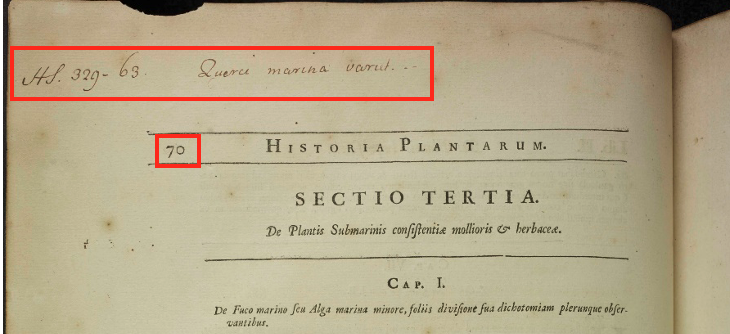
Footers annotations
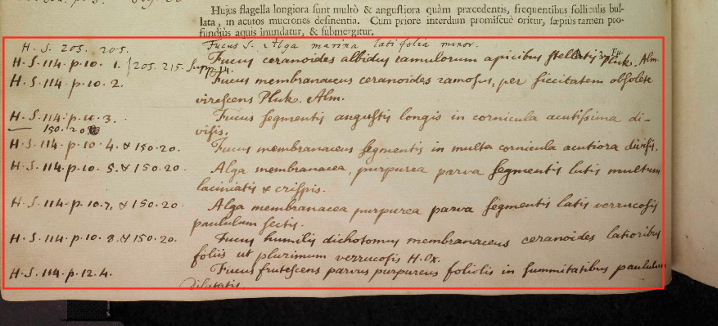
Printed plant names with annotations in margins and the relationship between them (by drawing a line)
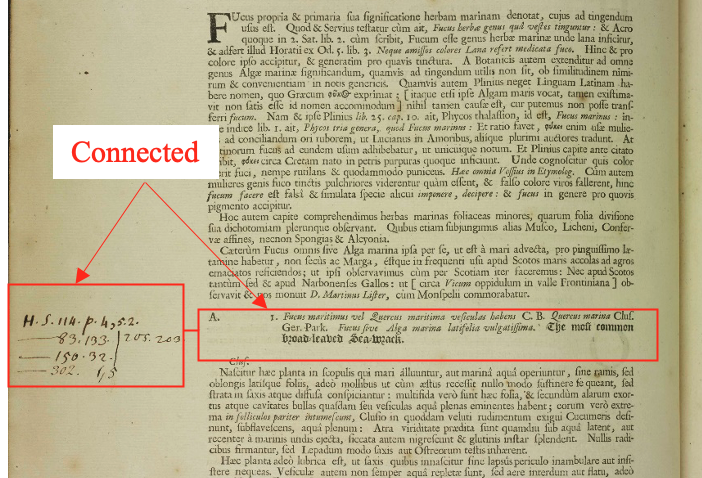
Annotation Tool Overview
Each page is presented with a set of 1 to 12 images. Underneath the images are several white dots, with the white dots indicating the image you are currently viewing.

The first image in the sequence highlights in red rectangles all segments captured in an individual page. Each following image highlights one specific element that appears on the first image (for example the header, a plant name, or a pair of plant and handwritten text on the margins).
Please select the first dot to get started.
Task 1: Finding Missing Segments
If you find any segment, which has not been automatically detected, please declare it following the steps below. If all segments on that image have been identified and are highlighted in red rectangles please move on to Task 2.
How to annotate an unidentified segment
The task in this step is to draw boxes around unidentified segments using the rectangle tool and then transcribe their contents.
Please select the first option on the right (“Draw around the missing segments…”):

Once the tool has been selected, please use it to draw around the unidentified segment. If a segment has only been partially identified, please ignore (These will be corrected in the next Task, Task 2),
In the pop-up window that will come up, please transcribe all the contents of this segment. For example:

If the missing segment is a printed plant name, please type “plant” or “p”:
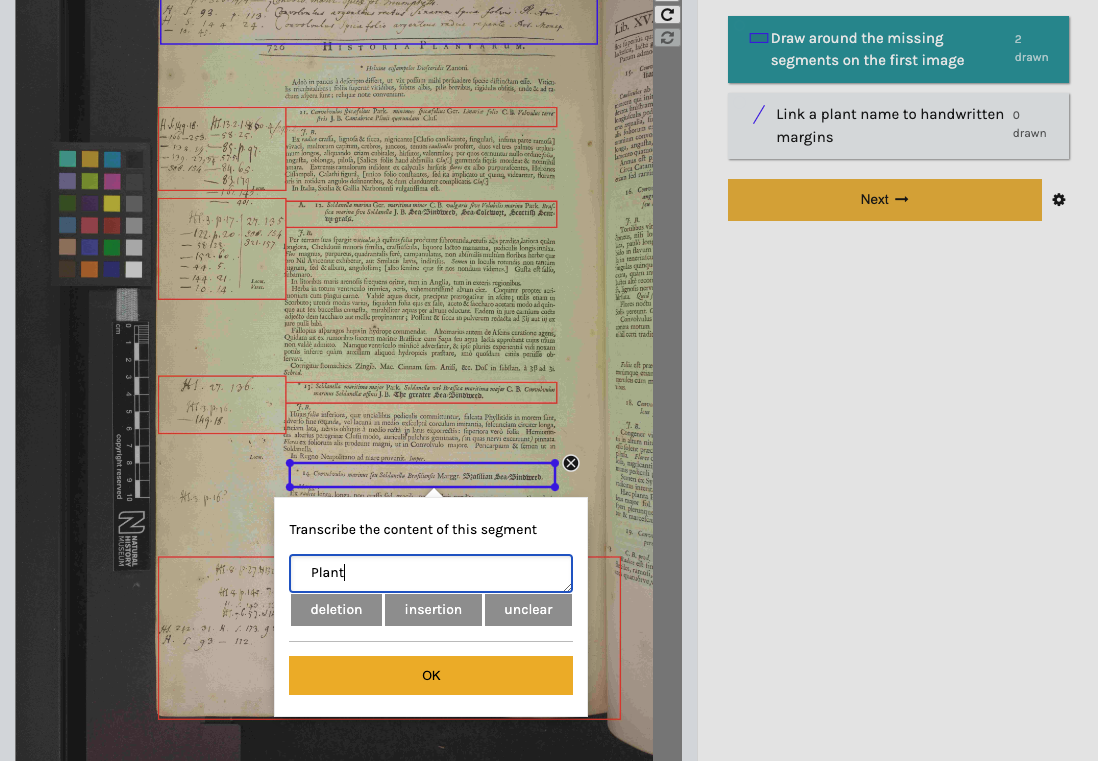
If the missing segment is handwritten text in margins, please use the line tool to connect this segment to the associated plant name.

Task 2: Validate and Transcribe
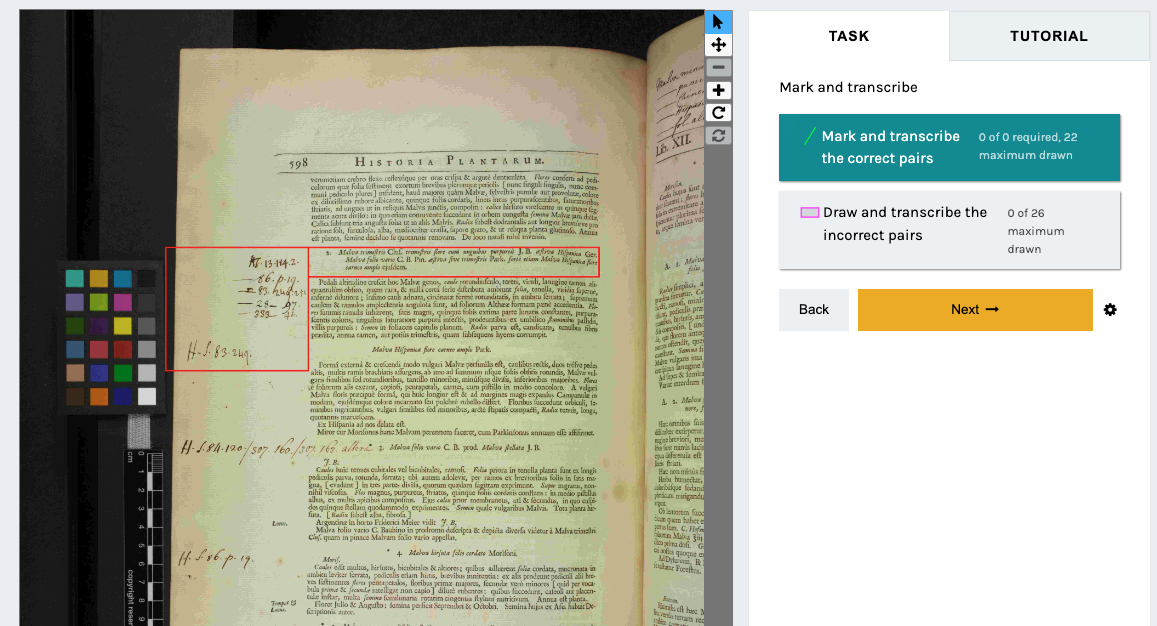
Once you have finished the first task, click on the orange “Next →” button and move through the rest of the images to validate the highlighted segments (i.e. to ensure all segments have been identified properly) and then to transcribe the handwritten texts.
If the text segment is highlighted correctly, please click on the “Mark and transcribe the correct pairs” button on the right. Then using the tool please draw a green line anywhere on the image (this is only to trigger the pop-up).
Then please transcribe the text that appears inside the segment. For printed plant names, please type the word “plant”:
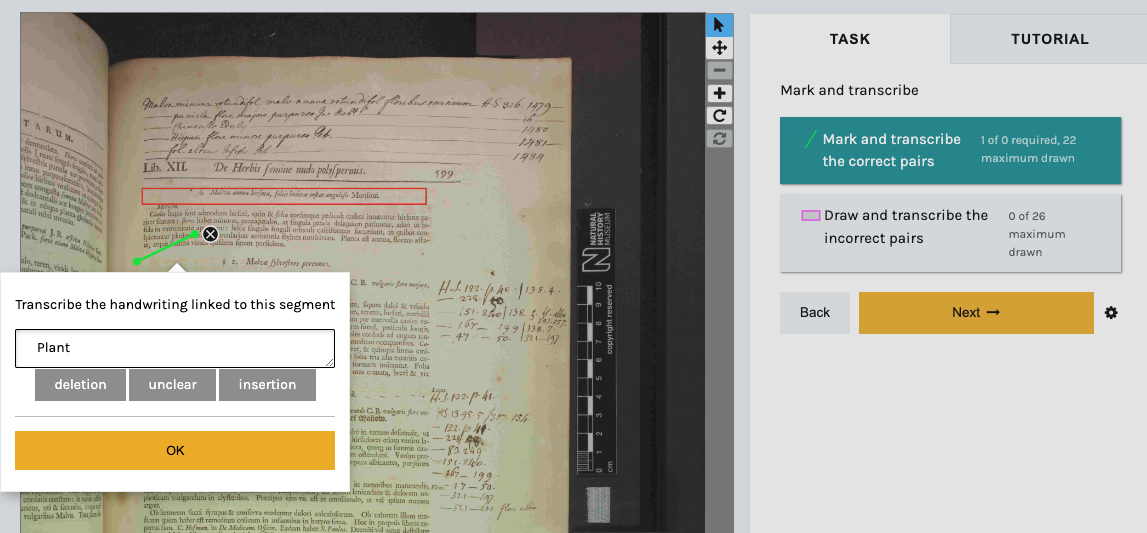
If the bounding box of the segment is incorrect, please use the rectangle tool to draw a correct box around that segment as shown below:
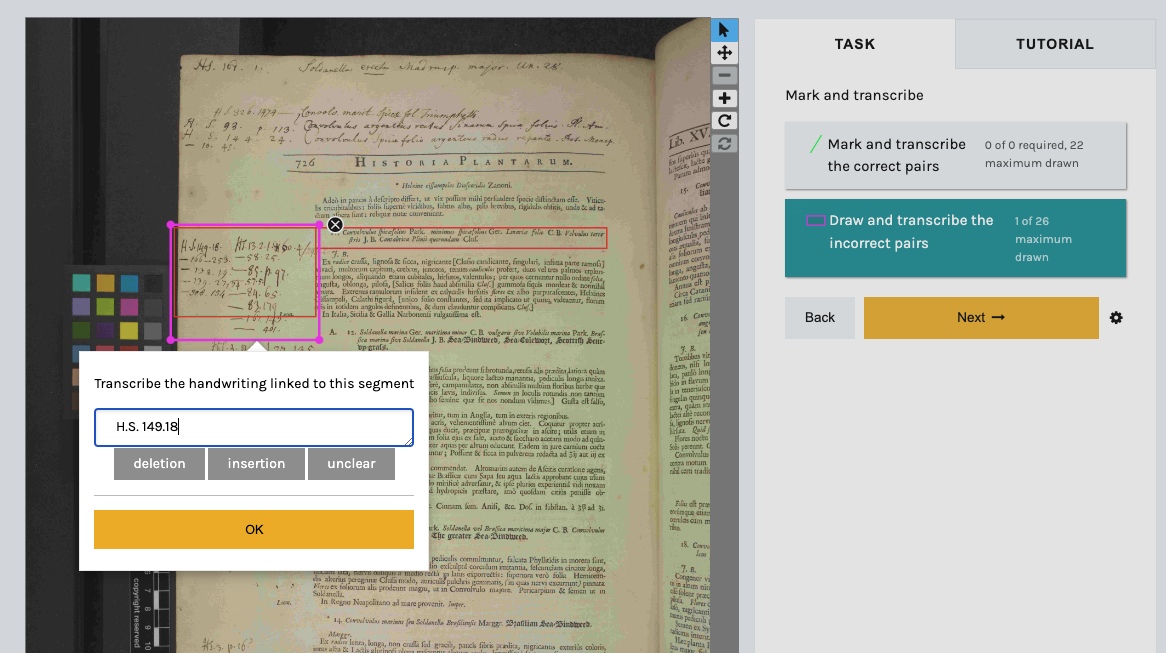
Then in the pop-up that will appear, please transcribe all of the handwritten text.
Task 3: Validating Page Numbers
The final task is to validate the page number of all images using the tool shown below:
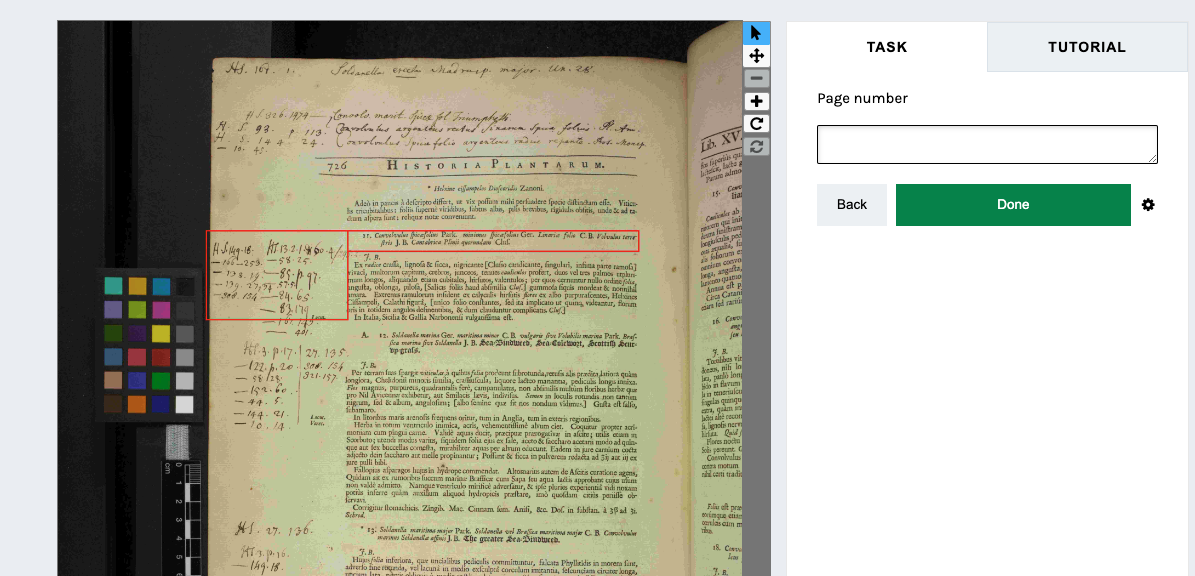
To validate the page number, please click on the “i” icon (as shown by the red arrow below):
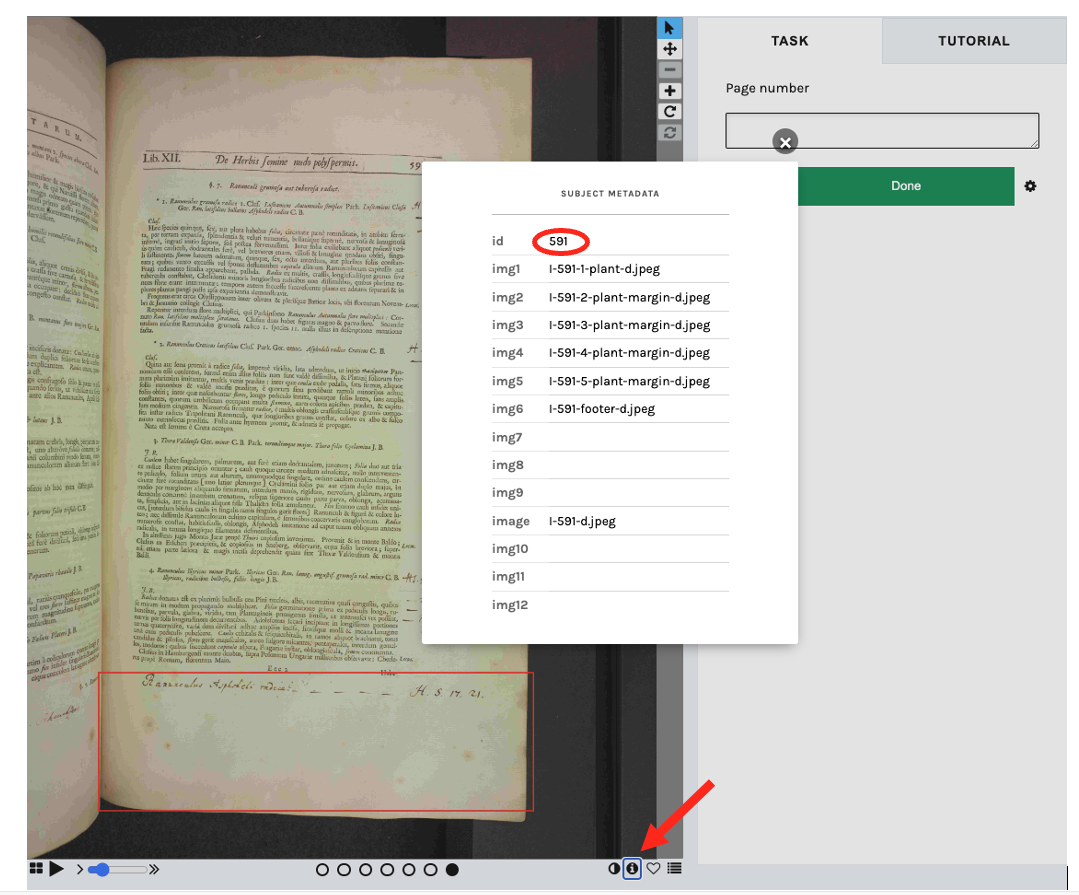
In the window that will pop up (shown above) please compare the number shown in the “id” field (please ignore all other fields) with the actual page number on the manuscript.
If the number of the id field is different from the manuscript page number, then please close the pop-up window and insert the correct page number in the text box titled “Page Number” on the right and click on the green “Done” button. Otherwise, if the numbers are the same, please leave it empty and click “Done”.
Transcription Example
For specific conventions (such as how the long horizontal lines should be transcribed) please see the transcription example below:
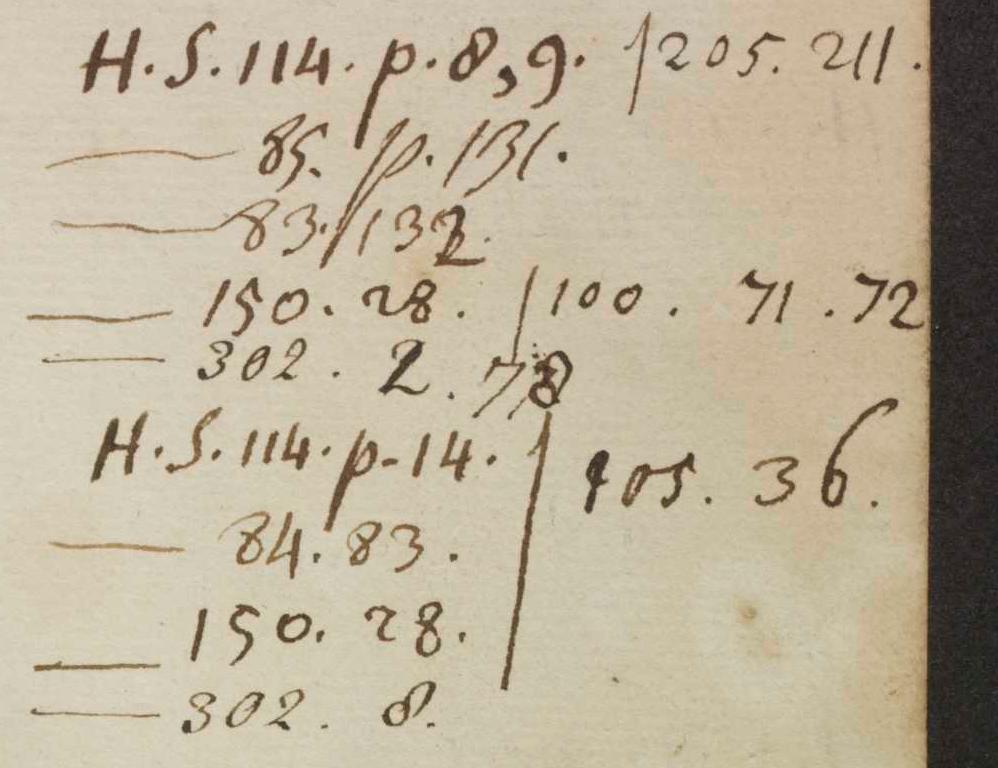
H. S. 114. P.8,9. /205. 211.
--------85. P. 131.
--------83. 132.
--------150.28. / 100. 71. 72.
--------302.2.78Thank you for contributing to the Sloane Lab! Have any questions or feedback? Please contact us!





